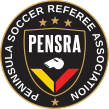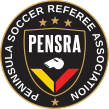Questions regarding RidgeStar and Pensra Who / what is Pensra?
Pensra is the Peninsula Soccer Referee Association. It is a 501(c)(3) California public benefit corporation with no employees and a Board of Directors. It's mission is to serve the refereeing community and the sport of soccer.
Who uses Pensra?
- Competitive soccer clubs playing in NorCal Premier and Cal North CCSL.
- Youth competitive tournaments. Adult recreational tournaments.
- Affiliated youth recreational soccer leagues
- Affiliated adult recreational leagues.
- Unaffiliated adult recreational leagues.
- Middle school leagues.
- Corporate events.
How big is Pensra? Can the software handle expansion?
Pensra currently (2024) handles 19,500 matches annually, over 40 clubs/leagues (called Clients), and over 20 different assignors. The RidgeStar software used by Pensra has been successfully used in referee assigning applications ten times larger than Pensra. At one time, we used a RidgeStar system to handle 30,000 users, and 1,200 teams for player registration, team registration, schedule generation, score reporting, standings, misconduct reporting, and field scheduling. The software can handle more users, matches, fields, etc.
Tell me about RidgeStar.
RidgeStar is software as a service (SAS) company that specializes in real-time databases for soccer referee associations. It was founded by a database professional that wrote much of the code that is used in IBM data centers (think insurance company mainframes). The founder was also a soccer referee active in his local referee association and wrote code to facilitate referee assigning for the youth game - where there are more matches than referees.
RidgeStar is not a canned software program where every customer uses the exact same platform. For the Pensra.org system, RidgeStar took a copy of their base code and then customized the code to meet our needs. The base assigning platform was introduced 35 years ago. There are not many soccer related software systems that have been in continuous use for that long.
What is the relationship between Pensra and RidgeStar?
Pensra is one of many referee associations that uses the RidgeStar system. Pensra is a "super user" and has been on the forefront of developing new features that then become part of the RidgeStar base system. The base system can be seen at www.referees.biz. Pensra pays RidgeStar for use of the software. There are no other financial arrangements between Pensra or Pensra users and RidgeStar.
How much will it cost to get started?
Zero. Set up, data migration, and training will be at no cost. Any costs will be absorbed by Pensra.
And how much will it cost?
Ask anyone in the software industry, pricing software is difficult. Finding appropriate metrics is difficult. We use a per match fee of $1.33. No charge for cancelled matches. No charge for changed matches. No difference if there is one referee or four referees. There will be no other fees: no per month, per season, per referee, per club or per assignor. There is a per season minimum charge of $50.
What does the club get for the Pensra fee?
First, the obvious. Access to the Pensra website for assigning referees. That is the most visible benefit. Pensra has some cool features used in assigning. Things like travel distance between locations (including time allocated for parking), monitoring schedule conflicts on a field, monitoring referee schedule conflicts and continuing education modules.
In addition to assigning, the website monitors referee license status and match changes with major leagues via automated programming interfaces. But there is more.
Pensra is a referee association and has established standards for referee, assignor and client behavior. Pensra will support the referee in cases of referee abuse or disputes regarding pay.
Pensra monitors the sportsmanship of every team; referees can choose to avoid teams with a history of poor sportsmanship.
Pensra is a member of the National Association of Sports Officials. Referees can become members of NASO at a discounted rate.
How long will it take to setup?
Set up of a new client takes around 10 hours spread over a several days. Estimate less than 10 days. The limitation will be in available personnel time for setup and data migration. Information provided in spreadsheets for manual uploading for the data migration will expediate matters. Major tasks are to:
- enter client information: name, address, GotSport number
- enter user information for client, assignors, treasurers, referees. (if available can be uploaded via spreadsheet)
- establish permissions for assignors, clients, treasurers
- import fields and locations (if available can be uploaded via spreadsheet)
- establish, confirm referee pay scales
- establish, confirm match durations
- establish, confirm match position methods (which will be manual or self-assign) and which matches have 1,3 or 4 referees
- establish, confirm self-assign rules
How is match data loaded?
There are several different ways.
- Manually, one match at a time. Perfect for friendlies.
- Via csv (spreadsheet) uploads. The must be formatted correctly. Column order is not important. We can set up "tests" of the data to ensure that the values are acceptable.
- Via automated programming interfaces (API) with league management systems. Currently, there are four api systems in use, and two that were used in the past and have not been used for several years. For most clubs the loading of matches is a one button click via one of the APIs. If your league or tournament uses a software that offers an API, we can create the one button loading of your matches.
How do the referees get paid?
The underlying RidgeStar software can support many different techniques to pay referees. The key point is that Pensra does not touch your referee money. Pensra does not dictate how you pay the referees that worked your matches. Instead we provide you with the data to pay your referees. Payments to referees are made directly from your account to the referee's account.
Many clubs use PayPal/Venmo. There are several ways clubs/assignors use PayPal/Venmo.
- Manually, one at a time. Only suitable for the smallest clubs. Using "friends and family" the cost is zero.
- The data is uploaded to PayPal/Venmo via a feature called MassPay. PayPal/Venmo charges a $1 per payment fee for this service.
- The data is transferred to PayPal/Venmo via an API and a feature called PayOuts. PayPal/Venmo charges $0.25 per transaction for this service. This is very similar to ACH payments, except the referee provides us with their PayPal email address or Venmo phone number and not their banking information.
Some clubs issue checks. Some clubs pay cash at the field. We do not dictate how clubs pay the referees.
Compare the total cost of paying a referee to what what you do now. Total cost includes the fees paid by the club to send the money and the fees paid by the referee to access their money. Most FinTech applications charge between 1.5% and 2.5%. Assume the referee worked two games and is entitled to $100. The fees to pay this referee can be as low as 25 cents (via PayPal PayOuts). There is no charge to the referee to access their money. The money is in their PayPal or Venmo account. 25 cents on $100 is 0.25%. The referee's banking information is with PayPal not with Pensra / RidgeStar.
How do youth referees get paid?
PayPal requires users to be at least 18 years old. (This is in response to regulations regarding entering contracts.) Youth can use their parent's PayPal account. The parent will then need to back out the youth's income from the funds that the parent receives from PayPal.
Venmo permits parents/guardians to establish Teen Accounts. Referee payments from the PayPal/Venmo APIs can likely be sent to the the Teen Venmo account. ("Likely" as this is a new feature. Teen Accounts were established during the summer of 2023 and Pensra integrated into Venmo shortly thereafter.)
Does the software create 1099-NEC forms for referees?
Yes. Your club, league or organization can use the website to calculate and prepare 1099-NEC forms representing the amounts that you have paid to referees.
For those clubs that pay via PayPal/Venmo, it is our opinion that PayPal/Venmo are responsible to give the referee a 1099-K and the club is no longer required to give the referee a 1099-NEC. Consult your own accounting and/or tax professional for guidance.
Does Pensra use the USSF API to get referee registration data?
Yes. When USSF announced an API to get referee registration information, Pensra was using the API within 2 months to verify referee registration status. Other referee assignor platforms took over eighteen months to adapt their systems. Pensra and RidgeStar are smaller and consequently more nimble to serve the referees, assignors and the game.
What kind of assigning approach is supported by RidgeStar systems?
All referee software systems are designed to do essentially the same thing - assign referees to a specific match. Most referee systems are "assignor centric" - meaning that the fundamental design of the software is to make the assignor's job easier. RidgeStar is a bit different - it is "referee centric". The software is designed to make it easier for a referee to get an assignment. The differences are not substantial. RidgeStar systems emphasize "rule based self-assign". Assignors can (and do) use Manual assign for referee slots. (Manual assign is where an assignor selects a referee name from a pulldown for each match position.)
Pensra does not ask referees for their availability. Referees search the available matches and either self-assign or request assignment to specific matches
What is different about rule based self-assign?
When a referee requests a match, the assignor consciously or unconsciously considers a number of factors as to whether to assign the referee. Rule based self-assign tries to quantify those factors and make them yes/no - pass/fail decisions. These are called the "rules". There are clear cut rules such as "does the referee have a current appropriate license?", and there some more nuanced rules such as "has the referee signed up for a balance of center and assistant positions?". Pensra currently uses around 30 different rules. Some rules are mandatory, and some rules are ignored as the match date gets closer.
Do all the matches use the same rules?
No. The rules can be sliced and diced and customized for every set of matches. U19 Premier matches can have different rules than U08 recreational matches. Different leagues have different rules. Different clubs have different rules. The self-assign rules are very configurable.
What are the pros and cons of using an software-as-a-service system (like RidgeStar) vs a referee assigning package (like GameOfficials or The Arbiter)?
RidgeStar will be the first to tell you that if an "off-the-shelf" referee assigning system works for you - use it. The off-the-shelf system will be easier than a semi-custom system and likely will be less expensive. Our implementation of the RidgeStar system has been customized to address the challenges faced by referees in Northern California. When we think up of a potential new feature, the development time is measured in days to weeks and not months to quarters. When we encounter a bug it is addressed rapidly (mean time to repair is measured in hours !) Many of the enhancements over the past years have come from referee and assignor input and recommendations.
The con is that with additional capability comes additional complexity. Over the years, we have added a lot of functionality to Pensra New users to RidgeStar systems can become overwhelmed by the number of options and features.
Experienced users of Pnesra find features that they were not aware of all the time.
What are the pros and cons of using an independent referee system instead of the referee system that comes with the league?
Using a referee assigning system that is independent of a league system or a registration system has two major advantages.
- First, all flavors of matches can be assigned without regard to the source: affiliated, unaffiliated, school, friendlies, tournaments, adult, and tournaments.
- Second, the primary purpose of the software is referee assigning - not player registration or schedule generation. Assigning referees is the primary focus and not an "add on" functionality.
The con is that if you assign only for one league that uses one software and if the referees in your area only work for this one league, the independent referee system (like RidgeStar) will be more complicated. Additional capability comes with additional complexity.
How configurable is the software?
The short answer - highly configurable. Self-Assign rules, Match lengths, Match fees, Match difficulty rankings, Referee positions as Manual or Self-assign can be configured by the Playing League, Client, Level (age), Gender, Bracket, Class (Recreational, Competitive, Premier), Authority (AYSO, USSF, SAY, Unaffiliated), Season, Location (venue) and more. If appropriate different rules can apply for the Referee slot and the Assistant Referee slots.
Users can be designated as Referees, Assignors, Client, Mentor and Treasurer. Permissions for each User can also be configured. For example, a Club could have 5 assignors: one each for young matches, older competitive matches, older girls premier matches and older boys premier matches and one for all the matches at specific venue. The entire system is very configurable.
All configurations have default values that are the most commonly used.
Can Assignors blacklist a referee / whitelist a referee?
Yes. The only decision is whether the blacklist or preferential treatment is system wide, or for a subset of matches. The subset can be as broad or specific as we choose.
An assignor can give higher rankings for individual referees only for the assignor's matches.
What about routine customer service?
RidgeStar addresses bugs and software maintenance issues right away. The average time for a minor bug to be repaired is by 10 am the next business day. The website administrator has 24 - 7 access to the software developer for major bug repairs and they will get repaired within low single digit hours.
A maxim of the software industry is that data quality is inversely proportional to the number of people that enter the data. Consequently, some data entry is reserved for the website administrator and some data entry is reviewed by the website administrator. For example, new referee registrations are reviewed prior to approval. The stated goal is that these reviews are conducted within 3 days. 80% of the time the review is completed within 6 hours. 95% of the time within 12 hours.
Some data entry is delegated to the assignors and clients - for example loading matches and configuring some self-assign rules.
What about new reports or new features?
The software is configured so that users can create their own reports via spreadsheet (CSV) downloads. If something else is needed, a routine development request is usually fulfilled within 3 working days - often one.
Suggestions for new features are encouraged - not always accepted. New features can take anywhere from 1 working day to several months, depending on the complexity and urgency.
Can I control what matches my referees see?
No. RidgeStar systems are based on transparency. To the extent feasible, all information is available to all users. There are no hidden matches or hidden assignments. Referees are treated as independent contractors and the referees choose which matches they want to work. A RidgeStar system does not support the concept of referees belonging to a club/league/assignor - referees can work any match they are eligible for. Consider the scenario: a family consisting of a referee parent and a player child are going to a tournament outside of their normal playing area. The referee can see the available tournament matches that might be between the matches their child will be playing, and the referee could request to work those matches without having to make any specific arrangements.
What can the assignor see about a referee?
On the Assignor-Directory page for each referee, the assignor can see contact information, license information, capability ranking and a history of all changes in ranking (by whom and why), summary of matches worked in the past 18 months, list of all assignor generated compliments and complaints, summary of mentor reports, summary of public evaluations, summary of turnbacks, summary of no shows, list of continuing education modules completed.
What kind of other reports are there?
Several dozen. Including:
- Which referees have not filed match reports.
- Statistics on team sportsmanship.
- Statistics on fraction of positions assigned, and via which method (manual or self-assign)
- Compare if matches listed in Pensra/GSSRA conform with the league software listing as to date, time, field, teams, etc.
- Graphical and numerical coverage assigned for the upcoming week.
What kind of self-assign rules are there?
There are two broad categories of rules: mandatory and conditional rules. The same rule may be both mandatory and conditional, where the conditional rule is stricter than the mandatory rules. Conditional rules stop getting enforced a specified number of days before the match - the idea is that the standards for the referee become less as the match date gets closer. A perfect example would be referee age. A U10 match might have a conditional rule limiting self-assign to referees under the age of 18, but this rule might stop being enforced 5 days before the match if no referee has been assigned.
A common rule dictates when self-assigning can start - for example "the Tuesday before at noon" or "3 weeks before the match". There are rules involving referee licensing, referee age, referee capability rank, the referee's schedule, referee continuing education modules, the number of matches in a day, during a weekend, in a week and in a month. There are also rules regarding how many manual requests are outstanding, does the referee have a valid email address, has the referee completed their match reports, does the referee have too many turnbacks, and more?
There is a Schedule rule that takes into account the length of the pregame, the length of the match, the half time, the post match duties, how far is the parking lot and the Google Maps calculated driving time to the next venue.
Who completes match reports?
Every referee and assistant referee that worked a match completes a match report. Every referee and assistant referee that were assigned to a match completes a match report. Sometimes the referee that worked the match and the referee assigned differ. A referee that was assigned and was a NO SHOW must complete a match report to explain why. Referee payments can be calculated from match reports.
What else is in match reports?
Each referee is asked for the names of the crew, anything unusual that happened, the score, the number of misconducts, and the sportsmanship of both teams, coaches and spectators. The sportsmanship for each team is averaged and reported in the list of matches so that next week's referee can know that the team next week was rated low by last week's referees. With a shortage of referees, teams that are rated poor sports, tend to get fewer referees.
The referee match report is used by the Pensra system to track who worked which matches, calculate referee pay and monitor team sportsmanship. Some leagues use the referee match report to calculate their standings. Most leagues (NorCal Premier, AYSO) require a representative from the teams to submit a match report to the league standings software.
Why has Pensra been successful?
On the San Francisco Peninsula there are many different clubs and leagues. These clubs and leagues tend to share fields and referees. It is not unusual to have multiple teams from different competitions using the same field during a day. Each club had their own referee assignor, and each assignor used a different technology to solicit and assign referees. The different processes were inherently inefficient and it made it difficult for referees to create their personal schedule across clubs and leagues. Bringing many of the assignments under one system made it easier for referees to find matches in neighboring communities. And the one system brought more uniformity in policies among the neighboring clubs and uniformity in the expectations of the referees.
Can I have a RidgeStar system independent of Pensra?
Sure, you can contact RidgeStar directly and configure your own system. Be aware that you will be making hundreds of decisions as to what exactly you want. RidgeStar customizes their core system to your needs - which you have to articulate. Pensra has invested the time (thousands of hours) and effort to create extensive documentation and customization. You have to decide if you want to customize your own system starting with the RidgeStar base system.
What else does Pensra do?
Pensra is independent of the clubs and leagues. Pensra is used by referees and assignors. Pensra sponsors referee field sessions. Pensra won a grant from the USSF to hold week long referee training camps. Pensra pays mentors to develop referees. Pensra has "SWAG" for mentors to give to referees that they train.
Who should I contact for more information? Can I see a demo?
Remember, Pensra is a all-volunteer non-profit. There is no marketing team. But we are all very proud of Pensra. You can contact the President (president@pensra.org) or any of the Board of Directors (see Information-About Us) or any of the experienced or new assignors that are part of Pensra (reach out to the webmaster@pensra.org for contact information of current assignors). |