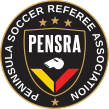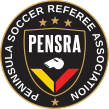How to add a Match from ECNL RL AtheleteOne ECNL RL on AthleteOne
As of August 2025, AthleteOne does not offer an API to allow Pensra to extract match information. These are abbreviated instructions to add matches via a spreadsheet upload from AthleteOne.
Clubs will have to add matches to Pensra via one of the methods outlined in this or other Client:FAQ
Download from AthleteOne
How to export my teams league schedule
Convert Spreadsheet to be Pensra compatible
- Create a csv spreadsheet with the listed columns. See FAQ How to Upload Matches
- Division will need to be split into Gender and Level
- Complex + Venue will have to be translated to a Pensra Field name or number.
- Add the name of your club
- Add these columns
- Ignore the Coach names and Type

Upload the spreadsheet
Terribly Important
- You must include all the Required data. For example: Date, Time and Field. For a complete list of the required data and a description of each datafield see Column Headings in How to Upload Matches
- Carefully choose your data. A mistake in PlayingLeague or Client will propagate through the database. A mistake or missing piece of data will impact a feature somewhere.
Check your work.
Matches should be visible immediately upon clicking 'Update'. Check to see if the added match appears where you expect it to.
|