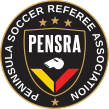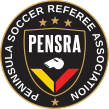TinyMCE and UTF8 In TinyMCE, to get UTF8 characters, type in & # x nnnn (with no spaces) where nnn is the Unicode in hexadecimal. The "x" specifies hexadecimal, if there is no "x" the Unicode in decimal will be used. Example for the character we're using for Sportsmanship (unicode is 25C9), ◉ should appear when & # x 25C9 (no spaces). You can also take a look at https://www.johndcook.com/blog/2008/08/17/three-ways-to-enter-unicode-characters-in-windows/ for another guy's observations about all this.
Unicode includes many different character sets and characters. Some examples for bullets.
- Bullet 1 (created with TinyMCE)
‣ Bullet 2 (Unicode 2022)
⁕ Bullet 3 (Unicode 2055)
◾ Bullet 4 (Unicode 25A0)
The new color = coding
With TinyMCE lots of colors are available under Format Textcolor pallette
OR we can use any valid name in the HTML color spectrum, described at https://www.w3schools.com/colors/colors_names.asp (but not the only place).
Here's one using the Name slateblue and specified as [ color=slateblue ] .... slateblue
OR use the Color's hex code and specified as [ color=#6a5acd ] .. yes, the # is important ... slateblue
Phew..thatsa lotta colors.... [ :smile ] 
Access database values in display text
For Settings use [ cso{SettingName} ] Example: [ csoLogonRegister ][ Similar_Text ] 60
Another example: Chapter name is [ claChapter ][ Name ] Peninsula Soccer Referees Association
|