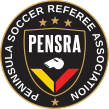|
Purged 1 Mail messages from the Trash fqyCriteria is now using saved Site values  Match #
The following information is associated with Pensra Match #. Note: This information is current on Friday, May 17th, 2024 at 12:52am PDT, but is subject to change by an authorized User of the Site . .
Click on "Help" top right of your screen for more information about this page. | Match Inquiry
This page allows you to see all the Matches that are getting Referee assignments via this www.pensra.org website.
- Use Criteria to filter the Matches to those of interest to you. You can add a portion of the team name, or a portion of the field name, or the gender, age, playing league, etc.
- Use the
 boxes to control what appears in the Table below. boxes to control what appears in the Table below.
 and and  toggles between the capability to select multiple choices in a pulldown. How to select multiple choices is browser specific, but often involves depressing the CTRL key while making selections toggles between the capability to select multiple choices in a pulldown. How to select multiple choices is browser specific, but often involves depressing the CTRL key while making selections- Click on "Show"
Are there Referees Assigned?
 indicates that a referee has been requested for this position, and as of this moment no referee has been assigned. indicates that a referee has been requested for this position, and as of this moment no referee has been assigned.
 indicates that a referee has been assigned for this position, and as of this moment the referee has NOT confirmed that they have accepted the assignment. indicates that a referee has been assigned for this position, and as of this moment the referee has NOT confirmed that they have accepted the assignment.
 indicates that a referee has been assigned and has accepted the assignment. indicates that a referee has been assigned and has accepted the assignment.
No Match?
Too many criteria filters may exclude the match you are looking for. Try  or or  and "show" to reset the criteria to default values. If the Match is truly not here, then contact your Club Scheduler and/or Referee Assignor to find out if referees have been requested. and "show" to reset the criteria to default values. If the Match is truly not here, then contact your Club Scheduler and/or Referee Assignor to find out if referees have been requested.
The Match might be Cancelled. Check the Status criteria. Set it to "All". Cancelled matches are displayed in Strikethrough.
No Referees?
Click on the hyperlinked Match # in the first column to get more match details including the assignor for this match. If you see OPEN  symbols the day before the match, you should be concerned. If you see NO symbols you will not be getting referees via this website. symbols the day before the match, you should be concerned. If you see NO symbols you will not be getting referees via this website.
Rule Summary?
Click on the  to get a one page summary of the rules applicable to this match. See Match detail page. to get a one page summary of the rules applicable to this match. See Match detail page.
PlayingLeague
Click  or or  to toggle between all PlayingLeagues and currently date active PlayingLeagues. to toggle between all PlayingLeagues and currently date active PlayingLeagues.
|